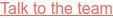Release date: 07 December 2018
We've given you more control over your meetings – toggle to change bandwidth, push your streams to social platforms, emote and tag in your chats. We've also changed the way you receive notifications in Samba Live MP4 recordings – now, you can disable them in your account settings.
Account Center
New features
- Notifications in HTML5 recordings can now be disabled via a check box in account settings.
- Added more info to the redirect URLs when ending an HTML5 session
- Allow a bigger set of special characters to be used when creating passwords.
- Added a server config that determines whether the schedule is shown in ascending/descending chronological order.
Fixed
- Fixed issue where the "Header Icon" and "Header Icon Hover" branding colours were not applied to the menu icon in the Q&A panel.
- Resolved issue where company account holders were able to edit service plan details.
- Fixed issue where the incorrect dates were being displayed on the dashboard statistics.
- Made changes to accommodate Chrome's policy change for inline extension installation
- Fixed issue where CSV export files were opened in a browser instead of being downloaded.
In-Room
New features
- Added an HD toggle to allow publishers to cater to lower bandwidth situations
- Live Streaming feature has been created to allow users to push a session out to Youtube or Facebook.
- Chat has been redesigned to make it more intuitive.
- Emoji icons added to chat messages.
- Tagging and hint options added to chat channels.
- Main toolbar in sessions has been improved when using a device that has a small screen.
Fixed
- Resolved issue where users could not leave a session when clicking the 'End session' button and new users could not see users that joined the session early on.
- Resolved issue where words were broken when writing multi-line chat messages.
- Fixed issue where audio turned on automatically when promoted user starts his video broadcast.
- Resolved issue where a user's audio element opened automatically after clicking the "Apply" button on the setting menu.
- Resolved issue where a participant's picture is not displayed on the audio screen for viewers to see.
- Fixed issue where a user's audio/video thumbnail was displayed incorrectly on Mac Firefox.
- Fixed issue where audio and video were not showing on the viewer side after being turned off and on.
- Fixed issue where screen sharing was not terminated for the first user when a second user started screen sharing.
- Fixed issue where the left bar menu item did not correctly populate the context sensitive (...) menu when vertically resizing the browser.
- Renamed the incorrect placeholder text in the chat input field.
- Fixed issue where the wrong messages were being displayed when muting participants.
- Resolved issue where the branding color button was not working on the "Leave/End session" icon.
- Resolved issue where a long continuous string could break the live answer pop up display area.
- Resolved issue where a long continuous string could break the chat display area in Firefox.
Hot Fixes
New features
- HF999 - Finished the SIP integration with an alternate media server.
- HF1091 - 22/02/19 - r25765 - Favicon added to HTML5 pages.
- HF1087 - 22/02/19 - r25765 - The live streaming feature is now controlled via service plan options.
- HF1062 - 22/02/19 - r25765 - GBP has been added to telephony plans.
- HF1043 - 22/02/19 - r25765 - "Admin" button added to Account Center menu to improve navigation between account center and admin screens.
Fixed
- HF1026 - Fixed issue where a change of media server would render the PhoneSync feature in a blocked state.
- HF1025 - Fix where special symbols would prevent chat messages from being sent.
- HF1015 - Fixed issue where menu items in the context sensitive (...) menu would do nothing when clicked.
- HF1011 - Resolved issue where a user stayed in a session after of connection.
- HF1001 - Fixed label issue for the display-name-format-dropdown field on the advanced session form.
- HF162 - Resolved issue where PowerPoint presentations showed with the wrong aspect ratio.
- HF1155 - 22/02/19 - r25765 - Fixed issue where screen sharing was not working for late joinees.
- HF1124 - 22/02/19 - r25765 - Fixed issue where the systemcheck would abort when no camera was found.
- HF1119 - 22/02/19 - r25765 - Resolved issue where the profile language was not used when entering the admin section from the Account Center menu.
- HF1080 - 22/02/19 - r25765 - Fixed issue where Speaker's audio & video broadcast was not showing for another speaker.
- HF1037 - 22/02/19 - r25765 - Resolved issue where users could not see each other when using Firefox.
- HF1035 - 22/02/19 - r25765 - Resolved issue where phone user was not muted in a hybrid audio session after selecting 'dial in' mode.
- HF1031 - 22/02/19 - r25765 - Resolved issue where users could not see each other when using Chrome.
- HF1025 - 22/02/19 - r25765 - Fix where special symbols were displayed incorrectly in private chats.
- HF1024 - 22/02/19 - r25765 - Fixed issue where phone user's audio was missing on recordings.
- HF1015 - 22/02/19 - r25765 - Fixed issue where icons on the hidden side panel did not work properly when a user clicked on them.
- HF1012 - 22/02/19 - r25765 - Fixed issue where video would freeze if user did not interact with page.
- HF1011 - 22/02/19 - r25765 - Resolved issue where a user stayed in a session after loss of connection.
- HF1008 - 22/02/19 - r25765 - Resolved issue where user's own audio and video opened full screen instead of in a thumbnail when two users were broadcasting,
- HF1001 - 22/02/19 - r25765 - Fixed issue where "Display name" field was displayed on the advanced session form.
- HF992 - 22/02/19 - r25765 - Fixed issue where recording stopped when initiator leaves the room.
- HF162 - 22/02/19 - r25765 - Resolved issue where PowerPoint presentations showed with the wrong aspect ratio.
- HF957 - 22/02/19 - r25765 - Fixed issue where recording stopped after 1 hour.
Share this
You May Also Like
These Related Stories
Samba Live 5.1.9


Samba Live 5.1.9
June 12, 2018
4
min read
Samba Live 5.2.0


Samba Live 5.2.0
August 24, 2018
2
min read
Samba Live 5.3.1


Samba Live 5.3.1
September 4, 2019
8
min read