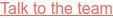Release date: 19 March 2020
In order to be more efficient during the global pandemic, we combined Samba Live 5.5 and 5.6 into one, large combo release. As always, you'll find we've been busy on new features, interface improvements and bug fixes.
Important announcement for legacy account holders: 5.6 is the last version where flash is set as default when creating sessions. With 5.7 we will be setting html5 as default.
You can now share your computer's sound when sharing your screen from chrome and, to avoid an infinite replication of your shared screen (as you might have experienced in the past), we have turned the screen sharing preview off by default. You can now also share your screen from Safari.
Add files from any online source to your content library or even share a web app (works best when the web app is collaborative).
For those of you building integrations, we have removed the reliance on cookies which will make experience in iFrames much better and we allow account holders to add custom code to their pages.
In your account center, you will find additional settings to fine-tune the rights & roles of users in your organization. You can now also create a public page for your recurring meetings, very helpful if you are creating online courses.
For those of you who love Outlook, we are launching our Outlook for Samba Live Add-in.
Check out the full list of updates below.
Account Center
New Features
- Added a setting for admins that allows company accounts to be limited to a number of recordings.
- New admin stats allow drill down into customer loyalty and stickiness.
- Account holders can now be allowed to insert custom code for branding purposes. Admins can enable this feature in the account holder's service plan settings.
- Admins now have the option to set the roles a conference can have, whether it is a meeting-type (where everyone will join as speaker) or a webinar-type (where there are speakers and audience). These roles can be selected in the Service Plan settings.
- An option to hide notifications in live rooms has been added in the Account Settings section.
- Host users can now make a public view page for recurring meetings. Participants will be able to join and/or register for this session through a public page.
- Limiting meeting duration can now be set in the Service Plan settings. Admins now have the option to time limit users' sessions. Users will be shown a warning two minutes before the meeting duration is reached and the session is ended.
- Simultaneous Sessions Limit has been added in the Service Plan settings. Admins can now limit the number of simultaneous sessions that can be run in the account A warning prompt will show if a user tries to connect to a session above the allowed limit.
- Admins now have the option, via config, to enable whether (first and second) reminder emails should be sent by default or not.
- Dial-in info has been added to the invite emails.
- Extended REST API (all details are listed in our API documentation).
- OEM customers can now add multiple domains and multiple sets of branding.
Fixed
- Recurring meetings with re-used links will now show properly in the schedule.
- Breakout rooms will no longer be counted against the company-wide simultaneous session limit.
- Fixed issue wherein users couldn't enter meetings with passwords containing special characters.
- Fixed polls report exporting error.
- Resolved issue in the admin settings wherein the company account was able to have affiliate child accounts.
- Resolved issue where CDR statistics on user's Service plan tab was showing incorrect data.
- Resolved issue where in the recorder communication errors were counted towards account holders recording count.
- Resolved issue wherein the Hybrid audio and phone-only options are disabled for HTML5 sessions.
- Resolved issue wherein the unlimited service plans were not showing for a company account.
- When a user's name is changed in the address book, the new name will now automatically reflect in the session.
- The default value of "Total Room Publisher Bitrate Limit (kbps) (Applies to HTML5 only)" has been set to 3072.
- The ability to create recurring meetings are now activated by default on all server installations.
In-Room
New Features
- Changes have been made to the User Interface when sharing screen, to avoid infinite replication of screen share image.
- In Content Library, users are now able to add files from any place on the internet, via the new "Add from URL" feature.
- Add your website or a web app via the the "Add web app" feature in Content Library.
- Screenshare from Safari is now supported.
- Outlook 365 integration. We will roll this feature out after 5.6 has been already been deployed.
- YouTube seek controls have been enabled.
- Turn auto-gain on/off.
- From chrome, share audio from your desktop (Windows only) or browser tab while sharing your screen.
- Removed dependency on cookies for better embedding in iFrames.
Fixed
- Broadcast preview and Welcome popups in phone only sessions have been updated with a more concise messaging.
- Chatbox has been improved. When opening the chat panel, users will now automatically see the last-viewed messages without having to scroll down.
- Corrected minor design issues in the Polls panel of the Content library.
- Fixed issue in the Content Library where documents appeared stretched when moving from slide to slide.
- Resolved issue in Safari where in the Camera and Mic drop downs do not populate automatically.
- Fixed issue where the closed captioning feature would keep old history when switching to a new captioning URL.
- Resolved issue in the workspace settings wherein some of the checkboxes did not update properly after hitting apply.
- Fixed issue where the user list would clear the phone users (UI only) when the connection with the PSM API experienced a temporary glitch.
- Resolved issue on Safari wherein when selecting a USB device, the selected device didn't broadcast.
- Fixed issue wherein an audience user's 'Welcome' popup is shown for the audience when joining a breakout room.
- Resolved issue wherein the promoted audience user was able to edit the whiteboard when this permission was disabled for speakers.
- Fixed issue wherein some extra menu items were showing for a promoted audience who previously sent a question via Q&A.
- Resolved issue when opening a flash recording wherein an error page opens instead of the flash recording's landing page.
- Fixed issue wherein the 'Get ready to broadcast' popup was showing for the promoted audience even when the speaker's broadcast permissions were disabled.
- Resolved issue wherein some of the buttons did not work properly after closing a youtube video in Content Share.
- Fixed issue wherein the MPR/MP4 file's playback did not work correctly for a user who joined late.
- Fixed issue wherein the whiteboard title was not showing when in tiled and thumbnail view.
- In the content library, users are now able to close the filter menu by clicking anywhere.
- Language change pop-up has been updated with more concise messaging.
- Microphone and camera authorization requests have been combined to a single request.
- Resolved issue when loading a poll, wherein when one of the choices had no votes, the poll did not save.
- Resolved issue wherein audio and video went out of sync when switching devices.
- Resolved issue wherein the lobby was disabled by default in a session when it's enabled in the account center.
- When exporting polls and chats, the wordings in the exported files will now be in the language of the account holder.
- Resolved issue wherein the promoted audience user was able to screen share even when this permission was disabled for speakers.
- When applying forced layouts, the Samba Live logo on video screens will no longer be visible to maximize space.
- Resolved issue wherein the speaker was able to send a group message even when the permission was disabled in the account settings.
- When a user gets disconnected due to bad connection while the meeting is being recorded, the user will now receive a prompt that the recording has stopped and that a new recording needs to be started.
- Resolved issue wherein when a layout was applied, the left menu bar wasn't showing in the recording.
- Resolved issue wherein when an audience user joins a session using Safari, the play button appears over the speaker's audio screen.
- Various breakout room bug fixes.
Hotfixes
New Features
- 07/08/2020 - 5.7 - Added an option to disable automatic microphone gain.
- 07/08/2020 - 5.7 - Added an option to hide the stream problem popup message
- 07/08/2020 - 5.7 - Users can now send screenshare audio to remote participants.
- 07/08/2020 - 5.7 - Implemented webcam crop/uncrop feature wherein double-clicking the webcam video would toggle it between uncropped and cropped. The default crop setting can be controlled in the User's account setting.
- 07/08/2020 - 5.7 - Server admin can now choose which type of content to push through the CDN.
- 07/08/2020 - 5.7 - Updated translations and added the Ukrainian language.
Fixed
- 07/08/2020 - 5.7 - Breakout room usage is now correctly represented in statistics.
- 07/08/2020 - 5.7 - Resolved issue wherein user receives duplicates of the invitation emails even when the invitation email has been disabled in the event settings.
- 07/08/2020 - 5.7 - Resolved issue wherein invitation emails were still sent even when it is disabled in the API.
- 07/08/2020 - 5.7 - The UI now responds with an error message when the maximum file size that may be uploaded to the media library is exceeded.
- 07/08/2020 - 5.7 - Removed URL address notification when hovering over the settings menu.
- 07/08/2020 - 5.7 - Removed cookie dependency for better iframe and crossdomain support.
- 07/08/2020 - 5.7 - Fixed issue wherein the stream problem audio detection still ran even when it was already disabled in the settings.
- 07/08/2020 - 5.7 - Resolved issue wherein when a breakout room user went back to the main room, their name did not appear in the participants' list.
- 07/08/2020 - 5.7 - Resolved issue wherein an admin was not able to update html5 in-room logo via API Post branding method.
Share this
You May Also Like
These Related Stories

Samba Live 5.7

Samba Live 5.4