Available from 27 March 2023
This update includes two new features, several bug fixes across the platform and a reworking our of documentation making Digital Samba more powerful and user-friendly than ever.
We've compiled all our Digital Samba Embedded documentation and guides in one location, meaning you will always have complete developer reference at hand.
Additionally, we are introducing screenshare support on our iOS mobile app. We have also enhanced our Meetings, Webinars, Education and Embedded Webinars recording engine to give you more control over how your cloud recordings are laid out.
Read more about our latest updates below.
Embedded Meetings
Dashboard and API
New Features
- We have aggregated our documentation into a single location. You can find our Embedded SDK, REST API and Dashboard documentation at https://docs.digitalsamba.com/.
Our team has put considerable work into this documentation which we believe will further help developers integrate Digital Samba Embedded into their websites and workflows. We hope you like it and are eager to hear your feedback!
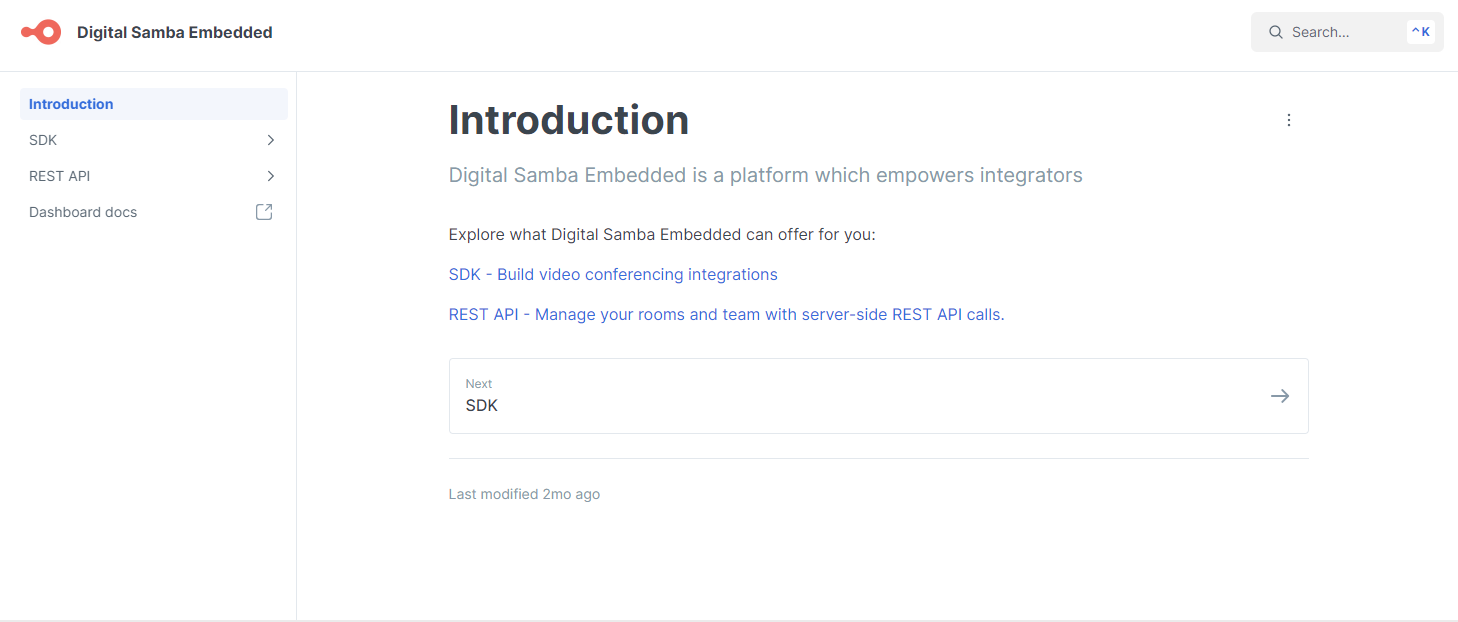
- Added a carousel with our partner's logos to the signup page.
- Added the 'Recorded mins' usage metric to the stats dashboard.
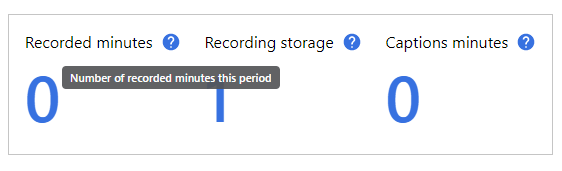
In-Room
Fixed
- Fixed an issue were on certain occasions, a screenshare stream was being displayed in a small tile while in 'Auto' mode.
- Fixed an issue were transcribed sentences were only being partially displayed.
- Resolved issue wherein the 'pin' and 'expand' icons were shown when this tile was the only one on the screen.
- Resolved issue wherein the last sentence was being cropped by the lower edge of the captions panel.
Meetings, Webinars, Education and Embedded Webinars
Recordings
New Feature
- We're releasing a new 'Hide left panel in recordings' session level option which allows account holders to not show the left panel in their recording layout but still make use of these features in a synced layout. This means you can still interact with your audience via our chat & Q&A features but have the recording focus on the main presentation.
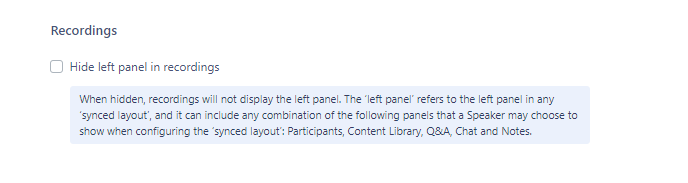
Live session :

Recording :
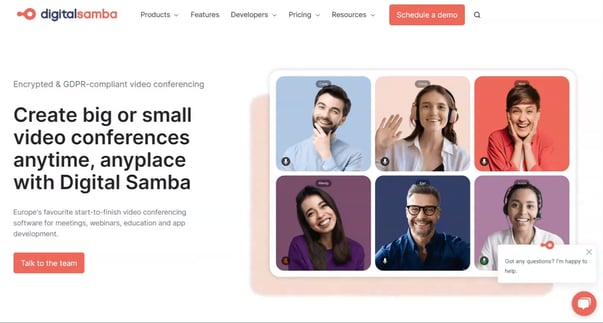
Account Center
Fixed
- Minor language fix around the thumbnail layout mode to ensure nomenclature consistency between the Account Center and the room.
- Added a 'Get a demo' button to the Account Center to remind our customers about our availability to help them make the most of Digital Samba.
Mobile
New Features
- Introducing screenshare support on our iOS mobile app.