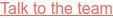Share this
Digital Samba 563
by Raya Mae on Jun 8, 2023 8:00:00 AM
Available from 04 June 2023
This release introduces new SDK methods and events, providing integrators with enhanced capabilities to configure and manage virtual backgrounds with greater flexibility.
Additionally, our team has worked hard to strengthen our existing features, make user experience more seamless, and resolve various bugs to enhance the reliability and functionality of our products. Read more about our latest updates and bug fixes below
Embedded Meetings
Dashboard and API
New Features
- Enhanced Onboarding Experience: Introducing a new welcome module on the dashboard stats page, allowing new customers to effortlessly initiate a session without the need to create a room. The module includes a user-friendly button to start a session and a convenient shareable link for inviting participants. This feature aims to streamline the onboarding process, providing new users with a smoother experience when initiating sessions and inviting others to join.

- We made the settings submenu items highlighted in blue when selected, for an improved user experience.
- We introduced double verification for the 'reset to factory settings' button on the default room settings page, allowing team members to have an opportunity to cancel.
- We introduced double verification for the 'reset to default' button on the rooms-edit page, allowing team members to have an opportunity to cancel.
- We improved the exported stats files by making cosmetic changes to the column headers and adding a total under each column.
- We standardised the label of the former 'Reset defaults' button on the rooms-edit page as 'Reset to default'.
- We added a new 'need help?' button to the dashboard, which points to the support page. This addition was conceived to provide personalised guidance to new customers and ensure a smoother onboarding.
Fixed
- We have addressed an issue related to the 'Default Room Settings' page. Previously, when adding two roles and selecting a default role, saving the changes and creating a new room resulted in an error. Users attempting to join the room without a token would encounter an "Invalid Role" error message. With this bug fix, users can now seamlessly join rooms without encountering the "Role is invalid" error.
SDK
New Features
- We added SDK methods allowing integrators to programmatically control virtual backgrounds: turn virtual background on/off, apply background blur (normal, strong), and set background image URL.
- We added SDK events that trigger when the participant alters the state of their virtual backgrounds through in-room UI, allowing integrators to get the participant's virtual background state at all times.
- We added virtual backgrounds-related props to the SDK's 'initial settings object', allowing integrators to define the virtual background state upon participant join.
- Added an error message to the Virtual Backgrounds SDK. Integrators trying to programmatically load an image URL that's publicly unavailable or blocked by CORS/proxy will be notified so that they understand the nature of the issue and may thereby remediate it.
In-Room
New Features
- We improved UX by providing a cleaner view of the layout in 'tiled' mode. Name badges and control icons will be hidden until hovered on the tiles area. This is particularly useful in rooms where there are multiple broadcasters, as it reduces visual distractions and provides a more focused experience.
- Standardised the 'tiled mode' behaviour so that users always revert to the 'grid' view after collapsing a fullscreen-expanded tile or unpinning a tile, with the only exception of a screen being shared, in which case users should revert to the magnified screenshare view.
- We extended the 'minimise own tile' functionality to auto mode. Participants in auto mode may now also benefit from a more focused experience by hiding their own tile.
Fixed
- Implemented a fix for the delayed opening of the local shared screen on the stage, upon switching to auto mode.
- Resolved an issue wherein a user's mic showed as disabled yet everyone could hear them in a situation after unplugging the mic device, choosing the next available mic device, and clicking on the mic icon on the toolbar to turn it on.
- Resolved an issue wherein blocked camera/mic tooltips were misplaced in the 'join' screen.
- We resolved an issue wherein tile avatars looked oval in landscape orientation on an iPhone device. With this fix, we ensure tile avatars look round, as intended.
- We fixed an issue in the 'join' screen wherein the selected virtual background would fail to be applied. With this fix, participants can successfully select a virtual background when on the 'join' screen.
- We fixed an issue that occurred when a participant shifted to auto mode after having minimised their own tile: Previously in this case, the appearance of other participant tiles turned to be incorrect, with rounded corners missing and tiles extending beyond the designated boundaries. The fix resolves this issue, ensuring that the layout design is properly applied in this scenario
- We resolved a layout issue that was being reproduced on mobile devices when pinning a tile: each of the unpinned tiles was taking the entire available width, thereby making it necessary to activate pagination in many cases. With this fix, several tiles are accommodated to fit the available width, making it easier to keep track of other participants in the room.
Meetings, Webinars, Education and Embedded Webinars
Account Center
New Features
- We added the ability for account holders to customise the invitation email subject line.
Setting in the Branding section:

Invitation email sample:

- We localised UI for Whiteboard 2.
- We added a new 'Disable REPLY TO email header' option to the 'Custom SMTP Server' configuration in the Branding section. Account holders may now opt out from including a REPLY TO email header and thereby avoid any replies to be sent to them personally.
Topics:
Release Notes
Share this
- November 2024 (1)
- October 2024 (2)
- September 2024 (2)
- August 2024 (2)
- July 2024 (3)
- June 2024 (2)
- May 2024 (2)
- April 2024 (2)
- March 2024 (2)
- February 2024 (2)
- January 2024 (2)
- December 2023 (2)
- November 2023 (2)
- October 2023 (2)
- September 2023 (2)
- August 2023 (3)
- July 2023 (2)
- June 2023 (2)
- May 2023 (2)
- April 2023 (2)
- March 2023 (2)
- February 2023 (1)
- January 2023 (2)
- December 2022 (2)
- November 2022 (2)
- October 2022 (2)
- September 2022 (1)