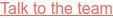Share this
Digital Samba 564
by Raya Mae on Jun 20, 2023 8:00:00 AM
Available from 19 June 2023
This update introduces a significant enhancement to our webhooks: expanded capabilities now include support for additional events related to recordings. This feature allows integrators to create custom callbacks within their applications, enabling them to receive real-time notifications when a recording starts, stops, and when it is processed and ready for download.
Additionally, we have three separate demo playgrounds to showcase our SDK: Initial Config, Permissions, and Virtual Backgrounds.
Lastly, we've added new functionality to our classic app Whiteboard, adding 'previous' and 'next' buttons, allowing presenters to easily move slides with just one click.
More about our latest updates and big fixes below.
Embedded Meetings
Dashboard and API
New Features
- We expanded the capabilities of our webhooks by introducing support for additional events related to recordings. This enhancement enables integrators to set up custom callbacks on their applications for various stages of the recording process. Now, you can receive webhook notifications when a recording starts, stops, and when is processed and ready for download.
- We enhanced the user experience in the room settings and default room settings pages by relocating the sticky buttons to the top. This new layout provides a more spacious and flexible design, particularly for users with smaller browser windows.

- We enhanced the user experience on the rooms page with several improvements. Now, when you hover over a row, contextual options to 'join' and 'copy link' are displayed, making it easier to take action on the desired room. Additionally, the hyperlink containing the room's name has been updated to redirect you directly to the corresponding room edit page, providing a seamless navigation experience. These changes aim to streamline your workflow and make it more efficient.
- We have enhanced the default room settings and demo room settings to provide a more feature-rich experience for new signups, including the Participants and Chat panels, and the abilities to pin and expand tiles to fullscreen, minimise the own tile and end the session. This update aims to give users a comprehensive understanding of the powerful capabilities of Digital Samba and accelerate their learning curve.
- We have made a renaming update to enhance consistency within our system. The API 'Teams' header has been renamed as 'Default room settings', aligning it with the terminology used in our dashboard.
- We have made an enhancement by adding the 'Show logo in room' setting to the room settings. Previously, this setting was only available as a default room setting, but now team members have the flexibility to adjust the visibility of the logo individually for each room.
- We updated the description text of the 'Show logo in recordings' setting, to be more consistent with other settings descriptions in the app.
- We made the 'Enable privacy' setting clearer by specifying that the token needed to join private rooms actually comes included in the room link.
- We updated the signup page header to 'Create your free account'.
SDK
New Features
- We broke down our SDK demo into three separate demos: Initial Config, Permissions and Virtual Backgrounds, allowing integrators to speed up their learning by virtue of focusing on individual topics.
In-Room
New Features
- Standardised the 'tiled mode' behaviour so that users always revert to the 'grid' view after collapsing a fullscreen-expanded tile or unpinning a tile, with the only exception of a screen being shared, in which case users should revert to the magnified screenshare view.
- We enhanced the messaging for unsupported browsers when it comes to end-to-end encryption. Users joining an encrypted room through unsupported browsers will now be invited to join using not only Chrome but also Microsoft Edge and other Chromium-based browsers.
Fixed
- We fixed an issue wherein the name badge was not showing in a recording set to show name badges, made in a room set to auto mode by the single participant that was there. With this fix, we ensure that the name badge is displayed in recordings set to show name badges, in all cases, as expected.
- We fixed an issue wherein the own tile shifted to the top after auto-reconnecting when in auto mode.
- We resolved a layout issue that was being reproduced on mobile devices when pinning a tile: each of the unpinned tiles was taking the entire available width, thereby making it necessary to activate pagination in many cases. With this fix, several tiles are accommodated to fit the available width, making it easier to keep track of other participants in the room.
- We resolved an issue experienced by iOS users when selecting a virtual background while in the Join screen. Previously, their stream preview would disappear, and remote users could no longer see them once joined the session. With this fix, iOS users can now change their virtual backgrounds while in the Join screen without any impact on the visibility of their video streams.
- We resolved an issue experienced by iOS users when selecting a virtual background during a session. Previously, their stream preview would vanish, and remote users could no longer see them. With this fix, iOS users can now change their virtual backgrounds during a session without any impact on the visibility of their video streams.
- We resolved an issue where all tiles disappeared after collapsing a tile that had been expanded to full screen on mobile browsers. Now tiles show up normally as expected, after collapsing an expanded tile on mobile.
- We resolved an issue wherein the badge containing the 'hide preview' and 'stop sharing' buttons was missing for a participant who had turned on their shared screen preview. With this fix, the badge appears as expected.
Meetings, Webinars, Education and Embedded Webinars
Account Center
New Features
- We enhanced our custom email invites and reminders configuration tool: we added support for an 'unsubscribe' button, giving account holders more flexibility in their email creation process. Previously, they could only include an unsubscribe link, but now they can also incorporate an elegant button. This addition delivers a cleaner experience for end users, providing them with a convenient option to unsubscribe from emails.
In-Room
New Features
- We have introduced a new enhancement to Whiteboard 2 that will make navigating through slides even easier for presenters. We have added 'previous' and 'next' buttons in the form of left and right arrows. Now, you can effortlessly move through slides in a linear manner with a simple click. While this functionality was already available through hotkeys, the addition of these buttons makes it more discoverable and intuitive, providing a seamless slide navigation experience.
Fixed
- We fixed an issue wherein a shared folder was duplicated within the Content Library 'Shared folder' after a user moved it inside another shared folder. Now with this fix, users may safely move a shared folder within another shared folder without this causing any duplicate instances.
- We fixed an issue wherein the last character keyed into the Q&A input field, when in Korean language would be dropped after submitting the text. With this fix, users communicating in Korean can be sure that all input characters are correctly posted.
Share this
- November 2024 (1)
- October 2024 (2)
- September 2024 (2)
- August 2024 (2)
- July 2024 (3)
- June 2024 (2)
- May 2024 (2)
- April 2024 (2)
- March 2024 (2)
- February 2024 (2)
- January 2024 (2)
- December 2023 (2)
- November 2023 (2)
- October 2023 (2)
- September 2023 (2)
- August 2023 (3)
- July 2023 (2)
- June 2023 (2)
- May 2023 (2)
- April 2023 (2)
- March 2023 (2)
- February 2023 (1)
- January 2023 (2)
- December 2022 (2)
- November 2022 (2)
- October 2022 (2)
- September 2022 (1)