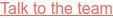Understanding Multipoint Control Units (MCUs)
Multipoint Control Units (MCUs) play a vital role in enabling scalable video communication. These network bridges facilitate seamless and efficient video conferencing. MCUs allow multiple participants to connect and interact in real time. By managing the audio and video streams, MCUs ensure a smooth and reliable communication experience. In this article, we will learn about MCUs: what they are, their role, and how they work. That being said, let's dive right in!
Table of Contents
- What is a MCU?
- How does MCU work?
- Types of MCUs
- Roles of MCUs in video conferencing
- Advantages and disadvantages of the MCU architecture
- Best MCU architecture alternative
- Enhancing video conferencing with Digital Samba SDK/API
- Conclusion
What is a MCU?
MCU definition: Multipoint Control Unit architecture is a type of video conferencing architecture that connects multiple video call locations at once. It lets many people join the same video chat. This central hub handles the ins and outs between locations. They are basically the hardware or software components responsible for routing, managing, and controlling audio and video streams in a video conferencing system.
Before MCUs, video calls were limited to point-to-point connections. MCUs allowed multipoint conferences through mixing. The Multipoint Control Unit merges the audio, video, and data from each spot into one feed. It sends this mix out to all locations on the call. So, MCUs enable remote teams to collaborate in real-time.
Today's high-user Multipoint Control Units use innovations like transcoding to support more users per call. MCU systems also often pair up with other infrastructure, like gatekeepers and gateways, allowing for more abilities. Overall, MCUs remain key for smooth video calls between companies worldwide. They form the backbone of conferencing, uniting globally spread-out teams.

Understanding P2P, SFU, and MCU WebRTC Architectures
Read the blog
How does the MCU work?
MCUs work by getting audio and video feeds from each participant in video conferencing. The Multipoint Control Unit needs to mix them seamlessly with multiple video and audio streams flowing in and out. It involves synchronising the different streams to ensure that everyone sees and hears each other at the same time. Imagine an orchestra conductor coordinating the different instruments to create a harmonious sound. The MCU does the same for audio and video streams.
There are hardware and software Multipoint Control Units. Hardware MCUs are standalone devices just for video conferencing. Software MCUs are installed on servers for other uses, too. MCUs come in different sizes and setups based on the number of people and required features. We will talk more about Multipoint Control Unit types in the next section.
MCUs use various algorithms to optimise video and audio quality and reduce bandwidth consumption. For example, they can adapt the video feeds' resolution, frame rate, and bitrate based on available bandwidth and what devices people are using. They can also prioritise audio feeds based on who is speaking or sound location.

Bandwidth: the meaning and how to measure it
Read the blog
MCUs also offer extra features like recording, streaming, screen sharing, and content sharing. They can integrate with other systems, too, like room controls, scheduling, and management systems.
In summary, Multipoint Control Units are vital parts of video conferencing systems. They enable multiple people to communicate smoothly by receiving, processing, and combining feeds. They use algorithms to optimise quality and bandwidth. MCUs also provide extra features like recording and screen sharing.
Types of MCUs
There are different types of Multipoint Control Units, each made for specific situations. Picking the right one depends on things like how many people will be in the meeting, the features you want, and your budget. Let's look at some common types:
Hardware MCU
Software MCU
Cloud-based MCU
Bridge MCU
Hybrid MCU
Choosing the right Multipoint Control Unit depends on your needs. Consider things like how many people will be in your meetings, how well it needs to work, your budget, and whether it fits with what you're already using. This way, you can make a smart choice that fits your needs.
Roles of MCUs in video conferencing
Multipoint Control Units play a vital role in making video conferencing work well. They act as the main coordinator, managing the connections and data streams on a video call. Here are the key tasks MCUs do:
Connect multiple locations
Manage conference layout
Mix audio and video
MCUs handle the intricate behind-the-scenes video call jobs - from connecting people to managing display layouts and bandwidth usage. This allows a flexible, smooth video call experience users value today.
Advantages and disadvantages of the Multipoint Control Unit architecture
So far, we know what MCUs are, how they work, and what their role is in video calls. Now, let's look at what makes them good or bad. This will help you to know if Multipoint Control Units fit your needs or if other choices work better. With that said, let's get into it!
Advantages of MCU:
Single stream efficiency
Simplified client integration
Unified layout
Disadvantages of MCU:
Limited layout control
High server overhead
Added latency

Understanding Latency and Bandwidth: Unveiling the Key Differences
Read the blog
While MCUs optimise the client experience, other architectures like SFU are more practical to deploy due to significantly lower server resource requirements and scalability. MCU's higher infrastructure costs and constrained scalability make SFU the preferable compromise.
SFU vs MCU
While Multipoint Control Units have been traditionally used for multi-party video conferencing, many modern video conferencing solutions are now based on Selective Forwarding Units (SFUs).
SFUs are software applications that route and forward video streams between participants in a call. Unlike MCUs, which combine streams, SFUs forward packets selectively per recipient. This avoids unnecessary transcoding and scaling.
Key benefits of SFU architecture:
More scalable
Customizable viewing experience
Lower latency
Cost effective
For these reasons, our video conferencing platform uses SFU architecture instead of MCUs. This enables us to provide high-quality, low-latency video that can scale to a large number of participants.
Enhancing video conferencing with Digital Samba SDK/API
Digital Samba powers seamless video conferencing with Streaming Forwarding Units (SFUs). This architecture facilitates smooth real-time interaction during calls. As a leading provider of GDPR-compliant video conferencing APIs and SDKs, Digital Samba offers a robust platform to integrate video capabilities into software and websites.
With Digital Samba's SDK/API, SFUs become the conductors driving video conferences for optimal performance. Instead of mixing streams as it’s in the MCU architecture, SFUs route feeds between participants for fluid collaboration. This setup ensures great audio and video quality for group calls.
Digital Samba equips SFUs to enhance quality while lowering bandwidth needs. SFUs adapt resolutions, frame rates, etc., based on internet speeds and devices used. This guarantees an optimal experience for all users.
Additionally, Digital Samba outfits SFUs with recording, streaming, screen sharing, and more. This makes video calls invaluable for dispersed teams and businesses. By choosing Digital Samba's trusted SFU architecture, you pick an easy, secure, scalable, and effective video solution.
Conclusion
Multipoint Control Units are the workhorses of scalable video conferencing. They bridge the gap between multiple locations, seamlessly managing audio and video streams for a smooth and reliable experience. From connecting participants to optimising quality and bandwidth, MCUs play a crucial role in transforming basic video calls into powerful business tools. While alternative architectures like SFUs offer better scalability, cost-effectiveness, and customisation, the adaptability and efficiency of MCUs still make the architecture promising and worth considering.
If you want to add high-quality, scalable, and secured video conferencing functionality to your app or website, you can take advantage of Digital Samba’s 10,000 free credits. Sign up to get started!
Share this
You May Also Like
These Related Stories

Understanding P2P, SFU, and MCU WebRTC Architectures

Peer-to-Peer Video Calling: Best Practices for Developers